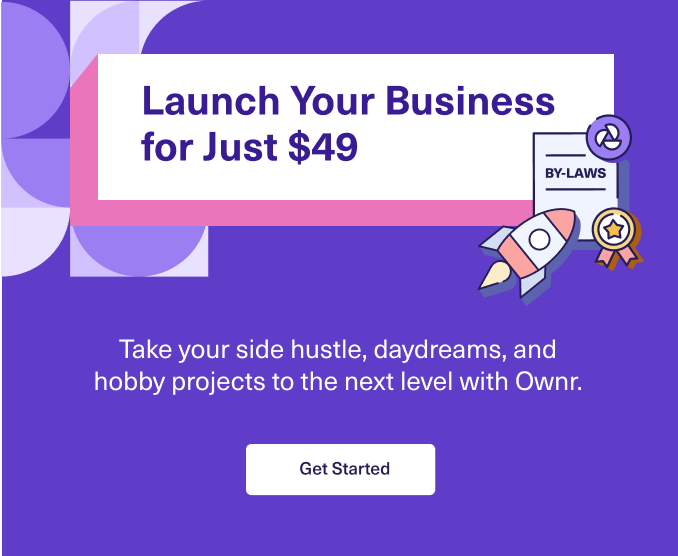The quick and simple way to build a website for your business today is by using an online website builder. We look at the top ten factors that decide if a website builder is right for your business.
Need a website for your business, but not sure where to begin? Online web design platforms can build you a mobile-friendly, feature-rich site on a budget. Here we tell you how to choose one that’s right for your business.
What is a Website Builder?
Website builders are online web creation platforms that make it easy for everyone to design a professional looking website without the need to code or learn technical skills.
Website builders offer several ready-to-use design templates with easy drag and drop features to create personalized sites in no-time. They offer industry specific templates with aesthetics that suit your type of business. Dieticians, motivational speakers, construction companies, graffiti artists, plant boutiques, car garages, restaurants, beauty businesses, photographers, musicians – the top website builders have hundred of free and paid templates to create your website.
Some website builders also have the option to let Artificial Intelligence take over the design process. Companies that provide these web design solutions also offer dedicated 24X7 customer support to guide you when you’re stuck.
Cost of Using a Website Builder
Most website builders have affordable monthly plans, ranging from $5 to $35 per month. Some of them also offer their free versions to make a basic site or free trials to test out the builder and upgrade to the paid plan for advanced design features when you’re convinced. For a business yet to generate enough revenue, website builders are a bargain deal as opposed to hiring a professional web designer who will cost you between $2000 to $5000 or more depending on the number of pages your site has. In just a few dollars, a website builder enables you to have a fully functioning website, up in less than a day.
10 Considerations for Choosing a Website Builder
A beautiful and effective website is the product of a few critical features and capabilities, which we’ll discuss below. Along with your specific goals for the site, evaluate the many website builders in the market on the basis of these –
1. Ease of Use: Most website builders don’t require design or coding experience, but a few will be easier to use than others. Choose one which has ready-to-use theme templates, a drag-and-drop design option, and an intuitive interface to edit the website. Wix, Weebly, Strikingly are some of the most user-friendly drag-and-drop websites in the market.
2. Design Flexibility: If you want a highly-personalized website, go for a builder with an extensive variety of editing options to customize their given theme templates. Squarespace is a popular option when you want a design and image-oriented website, say for a photography business, restaurants, boutiques, among others. It’s a top choice for creatives who want greater freedom in the drag-and-drop option.
3. Support Different Content Formats: Depending on the nature of your business, your website may need features like a photo gallery, video background, audio player, animation, map, contact forms, testimonials, among others. Your website builder should be able to support the content format you need. Wix supports a large number of features and has an extensive app market to choose from.
4. Mobile-Friendly: You’ll drive away a huge chunk of your potential customer traffic if your website doesn’t work well on a mobile. The design templates of your web builder should be responsive, meaning they should reformat the site for viewing on mobile devices. Wix, Squarespace, GoDaddy, and Weebly are known for their responsive themes.
5. Value for Money: We discussed earlier in this piece that website builders require a smaller investment than hiring a professional designers.That said, some website builders offer more value for your money than others. Look for bundled services like domain registration and web hosting. Check if images are included in the price. WordPress is open source and is available for free for anyone to use, but you need your own domain name and web hosting to install it.
6. E-commerce: If you’re looking to run an online store on your website, you need a builder that has ecommerce capabilities like secure checkout, inventory and order management, tax, shipping, and coupon controls. You also want the web builder to not place limits on your inventory and be optimized for mobile checkouts. Shopify is described as one of the best ecommerce builders in the market.
7. Search Engine Optimization (SEO): A full-featured website is a good start, but to boost your visibility online and get found by your audience, your site must rank high on the search engine results page. Look for website builders with features that boost your SEO like fast load time, mobile-friendly design, google indexing to appear in search results, default meta tags to describe your site to search engines, sitemaps to help search engines find and crawl your pages, secure hosting, and more. Wix and Weebly, are well known for their SEO control. You can also consider Big Commerce, GoDaddy and Weebly eCommerce to build your online store.
8. Personalized Business Email: Once you have your own website domain, you can boost your professional credibility with a business email address using your domain name. For example, [email protected]. Most website builders offer this service.
9. Switching Website Builders: If you fall out of love with your website builder and feel like switching to another creator, you have to backup your website data, and ensure the new site builder has an import option. Take your future plans into consideration before you choose a website builder. WordPress lets you easily transfer your site to a new host, and allows you to download and move all your web data. Wix in comparison hosts all your content on their servers and cannot export it to another provider.
10. Resources and Support: Website builders are typically beginner friendly, but it’s helpful to have tutorials that teach you how to use their features and solve any technical difficulties. When something goes wrong, most website builders have a help desk you can call or email.
Limitations of Free Website Builders
To be up on the web in a short time, free accounts on website builders do the job, but have some shortcomings.
Domain Name: Most web builders let you connect a domain you already own. But if you choose to use their domain name service in a free plan, they’ll add their branding as a subdomain, for example – yourname.providername.com may work for a personal website, but not for a business website. It will drop your search engine rankings and won’t look consistent with your business’ branding, but this is a small price to pay for a free site! Paid plans however do offer custom domain names but require a longer commitment.
Ads: Free plans will often insert ads for their product on your site. They look unsightly and distract the visitor.
Storage and bandwidth: Storage pertains to how much content you can store on the website builder’s servers, and bandwidth decides how much data your visitors can view at a certain time. Most free web builders have a cap on their storage capacity and bandwidth, but you can stretch them with premium plans. They also have a problem of slow loading speeds due to the number of sites hosted on their servers.
Best Website Builders for Businesses
The following websites have been consistently rated as the best website builders for businesses –
Wix – The all-rounder
Squarespace – Best for design
Shopify – Best for ecommerce
HostGator – Value for money
GoDaddy – Mobile-friendly
Weebly – Ease of Use
WordPress – Low-cost blogging
*Source: PCMag
While it takes a lot of work to get a business off the ground, you don’t have to wait long or have a big budget to create a website, thanks to the many affordable site building options today that have made website creation accessible and easy. Anticipate the user experience of your site visitors and then choose a website builder that can fulfill those design priorities.
This article offers general information only, is current as of the date of publication, and is not intended as legal, financial or other professional advice. A professional advisor should be consulted regarding your specific situation. While the information presented is believed to be factual and current, its accuracy is not guaranteed and it should not be regarded as a complete analysis of the subjects discussed. All expressions of opinion reflect the judgment of the author(s) as of the date of publication and are subject to change. No endorsement of any third parties or their advice, opinions, information, products or services is expressly given or implied by RBC Ventures Inc. or its affiliates.