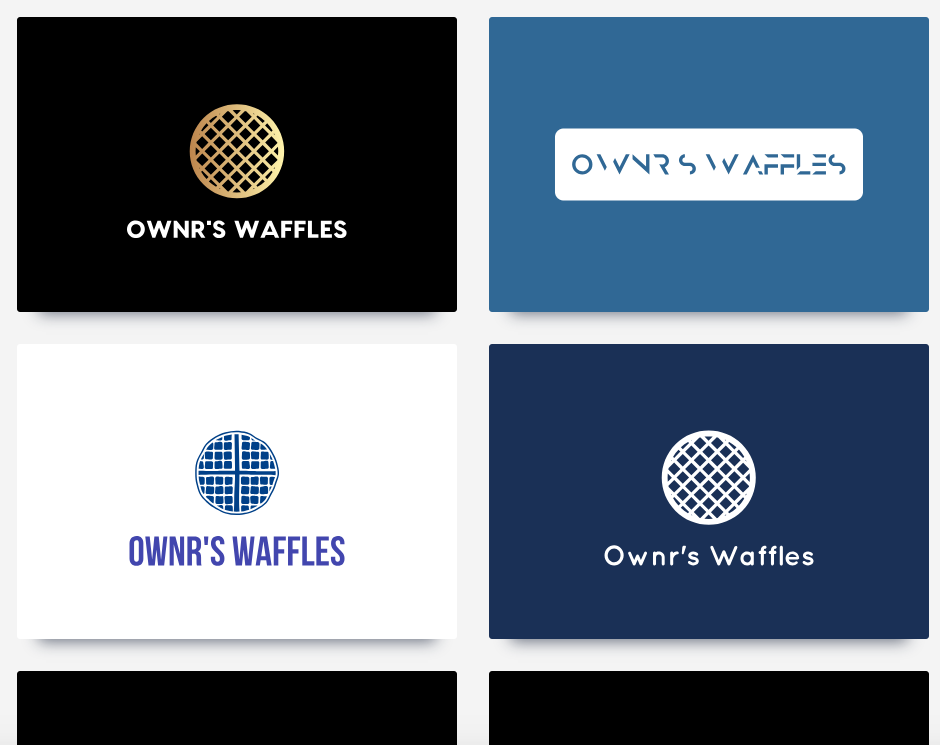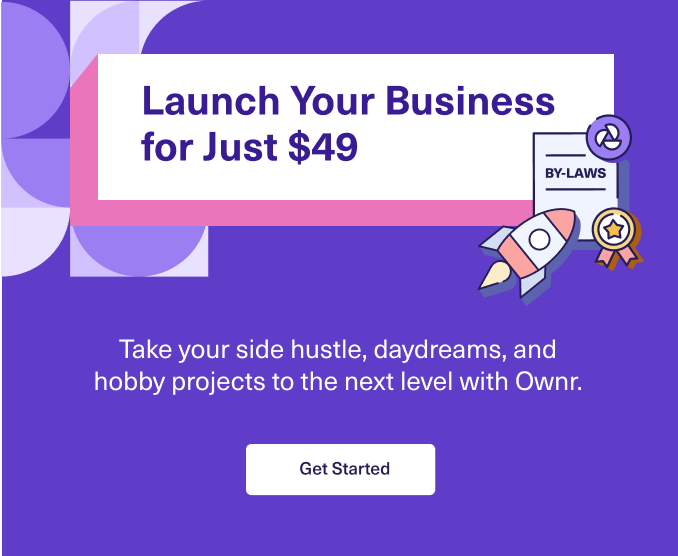So you’ve registered or incorporated your business and now you’re ready to build your brand – but where should you start? Your logo! A cornerstone of any brand, the logo is your visual identity. Like meeting a person for the first time, your logo will likely be the first impression of your company and you’ll want to make good of it. With Ownr, we’ll help you create a logo that best matches the brand you want to build quickly and easily with our AI-powered logo generator. Here’s how:
Step 1. Pick 5 logos as inspiration
Choose from a wide selection of logos that you like and we will use them as inspiration.
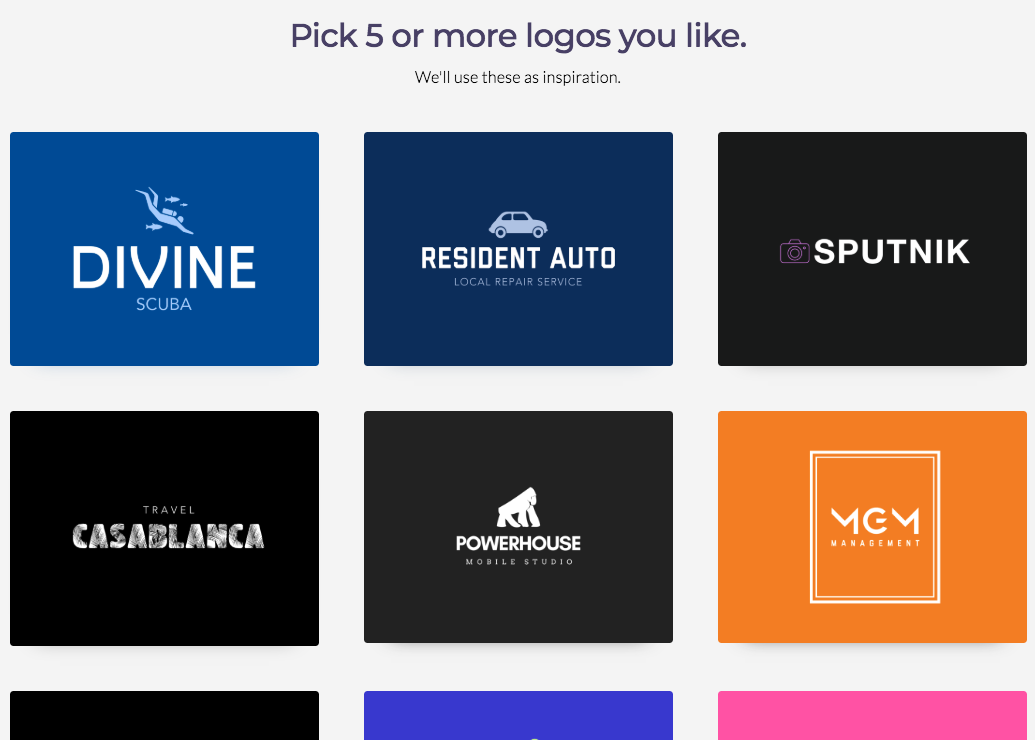
Step 2. Select up to 3 colours you like by clicking on the colour palette
Choose your brand colour and we will use them to craft your logo. You can scroll over each colour palette to see what they symbolize.
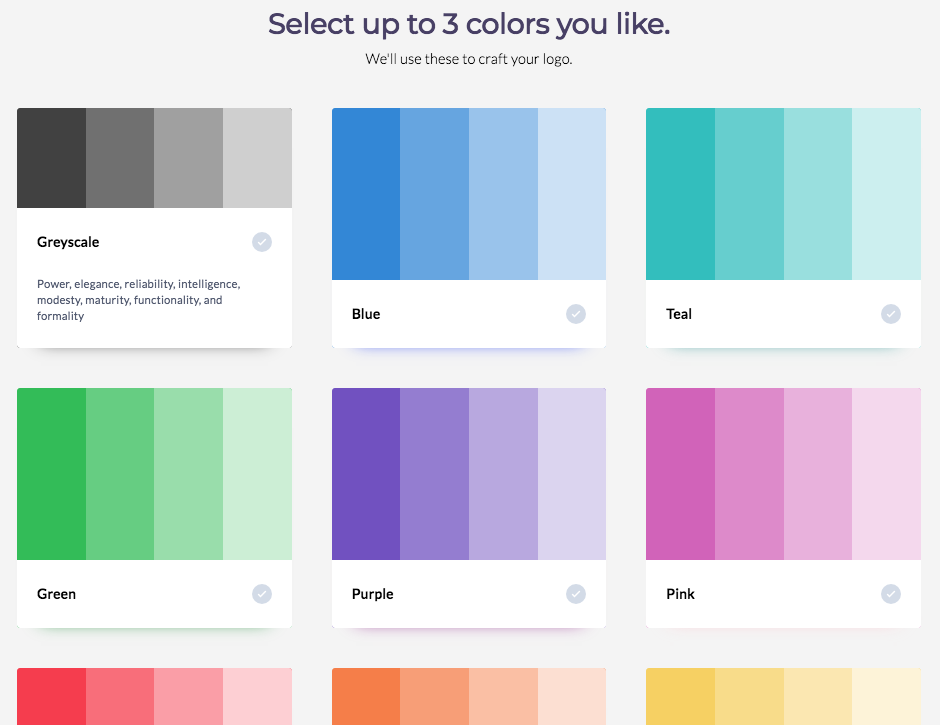
Step 3. Insert your company name and slogan
We use to better understand your brand so that we can better customize your logo.
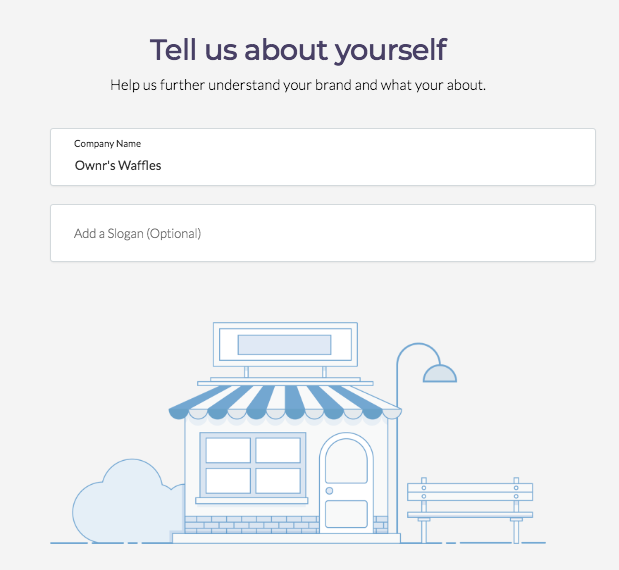
Step 4. Search and select up to 5 symbols
Choose from a wide selection of icons and symbols and we’ll use them in the logo creation process. If you have an idea of what you are looking for you can search for a specific symbol with the search engine or you can click one of the idea bubbles to help you get started. Not interested in having an icon? No problem – you can choose to skip this step and keep your logo as text.
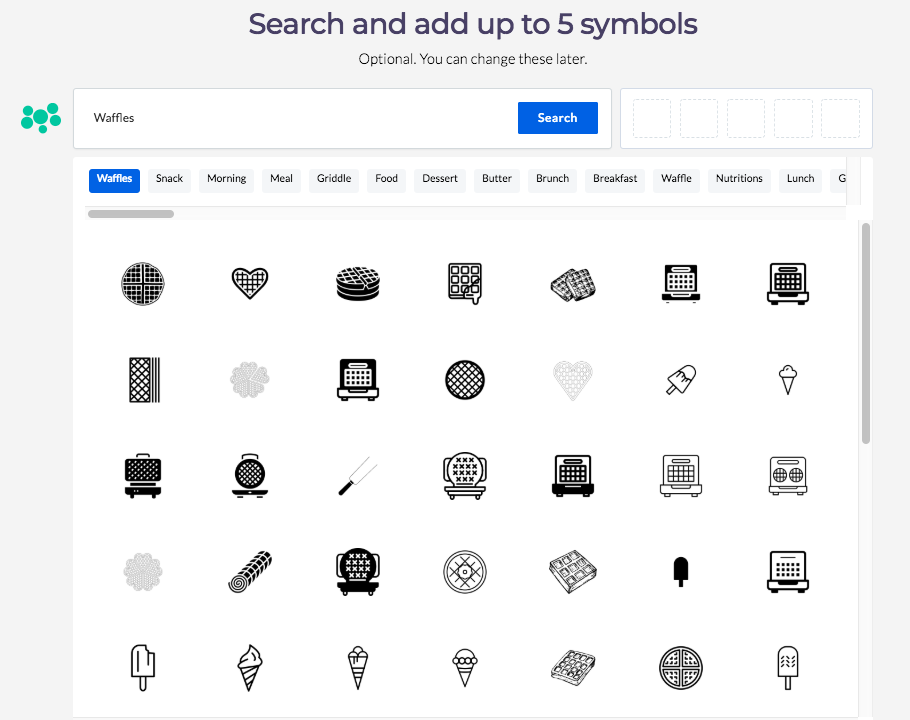
Step 5. Pick your favourite logo
Our Ai-powered logo generator will use all the inputs you chose to create a logo for you! All that is left for you to do is to select the logo that resonates the most with you. That’s it!
Ready to get started? Click here to create your logo
Happy branding!
This article offers general information only, is current as of the date of publication, and is not intended as legal, financial or other professional advice. A professional advisor should be consulted regarding your specific situation. While the information presented is believed to be factual and current, its accuracy is not guaranteed and it should not be regarded as a complete analysis of the subjects discussed. All expressions of opinion reflect the judgment of the author(s) as of the date of publication and are subject to change. No endorsement of any third parties or their advice, opinions, information, products or services is expressly given or implied by RBC Ventures Inc. or its affiliates.