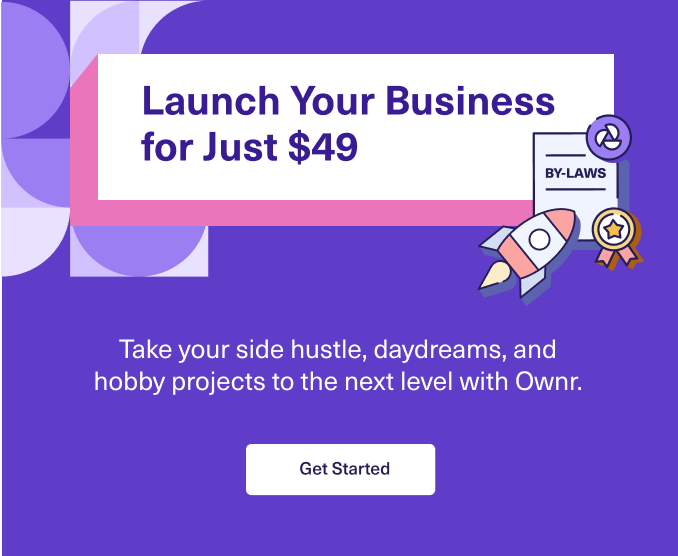When it comes to running a small business, having the right tool for the job can make all the difference. But there are a ton of tools out there. And it’s really easy to get bogged down with a browser full of tabs, figuring out the right ones for your business.
If you’re an entrepreneur looking for the best software to run a small business, here are 30 tools you should consider. Not every tool is going to work for every small business (simply because not every business needs the same things!). But it’s a great starting point if you’re looking for tried-and-true solutions that other small businesses use.
Whether you’re looking for a killer accounting solution, the perfect marketing tool, or a business suite to manage your growing team, there is something on this list for every small business.
Accounting and bookkeeping
1. QuickBooks
Intuit QuickBooks is one of the most popular accounting tools for small businesses. That’s because it’s robust and affordable. Accounting is one of the most important functions of your business, no matter what business you’re in, so finding the right financial solution for your business is important.
If you’re looking to save time on your bookkeeping, Quickbooks might just be for you. You can connect your business bank account, import transactions and automate their classification. Plus, sending invoices and collecting payment is a piece of cake. The software also allows you to tag transactions so you can figure out which part of your business is most profitable.
2. Xero
There are a lot of accountants and bookkeepers pedaling Xero right now. It’s a robust small business accounting software that can help improve your finance business workflow. Whether you want to send invoices, classify your expenses, track projects, or reconcile your bank accounts, you can do it right from in their system.
Many small businesses use Xero because it helps automate accounting and stay on top of their books. With this software, you can be more confident with your numbers and have an easier time managing your finances—even if it’s not your best skill.
3. Bonsai
Bonsai is an all-in-one suite built with freelancers in mind. It can help you do everything from sending out a proposal and sign a contract, to bill a client and accept payment.
The biggest downside to Bonsai is that it’s made with US-based freelancers in mind, so Canadian freelancers won’t benefit from their tax tools. However, they have pre-made contracts built for different types of freelancers. Bonsai also has proposals, time tracking, project management, and invoicing capabilities.
Online money tools
4. Stripe
Stripe is a popular payment collection platform that integrates with programs like WooCommerce. That means not only can you sell goods and services, but you can collect online payments and get paid too. For the average Stripe user there are no monthly or annual fees, but you get charged 2.9 per cent plus $0.30 for each payment.
5. Wise
Wise (formerly TransferWise) is essentially an online bank that allows customers to open virtual bank accounts in different currencies so you can collect direct payments and not lose out money in the international payment process. This is a great tool if you do a lot of work for overseas companies and want to collect direct deposits in their local currency.
6. Square
If you’re looking for an offline payment collection tool, Square is an affordable option. Their card readers come at a low price (you can get a magnetic stripe reader for free), and it works with their free payment app. You can swipe or tap credit cards right on the spot using your mobile device, which makes collecting payments even simpler.
Website Builders
7. WordPress
When it comes to website builders, WordPress is the best option for most small businesses because it allows for the most customization. WordPress is also free to use, however, you do have to pay for hosting, which can cost you upwards of $200 annually.
With WordPress you can run any type of website you want from a blog to a store, or even a membership site. Beyond their versatile themes, there is also a huge plugin marketplace that allows you to find pretty much anything from social media sharing and SEO, to an entire storefront.
8. Squarespace
Squarespace is the website builder of choice for small businesses that want a sleek, clean, modern look and need an easy click-and-drag website builder. While there is a bit of a learning curve with it, you can make a simple website in an afternoon using one of their elegant pre-built templates.
Squarespace makes it easy to run a simple business website, a blog, or even an online store. While you won’t have the same amount of customization, you would on other platforms, chances are you’ll be able to do it yourself. On the con side, beyond the lack of customization, the biggest downside to Squarespace is that it’s a more expensive option.
9. Wix
Wix is a good middle-ground option between WordPress and Squarespace. It’s a little cheaper than Squarespace but still offers a drag-and-drop building experience. However, you have more options for customizing your Wix website and they have an add-on market similar (but smaller) to what you’ll see with WordPress plugins.
That said, there are a few downsides to working with Wix—the biggest being that you can’t transfer your site to another platform or even another template, it needs to be done manually. Wix plans are also only good for a single site, and their SEO and analytics capabilities could be better.
Communication
10. Slack
Slack is basically a high-functioning chatroom for your business. If you have a large team and you want to cut down on the emails that get sent around, then Slack is a great solution.
Slack allows you to build specific channels and projects that your team can then use to communicate on. This means conversations are streamlined and not bogged down with ideas that belong elsewhere. You can also direct message team members privately, make voice and video calls, and integrate Slack with other apps.
11. Skype
Skype is the original video calling software, and it’s been around for what seems like forever. The best part about it is that it’s free for audio or video chatting online. But you can add money to your Skype account so you can call landlines, and even set up a business phone number.
Calls through Skype can be recorded for future recall. You can share your screen with your call if you all need to look at the same thing. And, you can use it to text chat with someone if you need a quick answer. If you’re looking to score some face time with your remote business teams, Skype can help you do that.
12. Zoom
Zoom was the new guy in town at the beginning of the pandemic. What was once a small, obscure video meeting company suddenly became a household name because they saw a need and jumped on it. Beyond COVID-19, Zoom is actually a great video conferencing software that you can use in your small business.
What’s great about Zoom for entrepreneurs is that you can use it for free, so long as your meetings with more than two people are short, or you’re just chatting with one other person. If you need more power than that, you can get yourself a licence for less than $20 a month.
Project Management
13. Trello
Trello is a popular project management software for those who like to work with Kanban-style boards. This tool combines the use of cards that move along lists as the project progresses. Lists can be tagged and colour-coded, you can add links, and images.
Trello is free to use, so long as you’re not planning on hooking it into a bunch of other programs—users that want more than one “power-up” per board, need to use a paid plan. You can also house multiple boards under one group, so you can manage a lot of your business from one account.
14. Asana
Asana is the project management tool for list-makers. Each Asana board starts out as a list, which you can then port into different views like a calendar, Kanban board, or even a timeline. It also has the capability to connect with other programs like Slack or Google drive, and help with automation for more complex projects.
The downside to Asana is that while there is a basic plan that is “free for life,” you are pretty limited on it. If you want to access timelines or integrations to help with your project tracking, the monthly cost for this project management tool can rise quickly, depending on what you want to do with it.
15. ClickUp
ClickUp is the new kid on the block for project management tools, but it’s already made a significant splash. Their software combines the capabilities of many other project management tools—including Trello’s popular Kanban board style and Asana’s list feature—into one platform. Which makes it a great choice for entrepreneurs who manage different projects.
You can integrate dashboards from other platforms, set up different views for different projects, group calendars, lists and boards, and even automate administrative functions of your business. The big downside to ClickUp is that there is so much functionality built into this one program that many users end up just scratching the surface of its capabilities. But there is a helpful Facebook group and lots of training materials, if you’re willing to learn.
Content marketing
16. Canva
Canva is one of the most used marketing business tools for small businesses around the world. It allows anyone to become an instant graphic designer and create eye-catching documents and social posts quickly. You can access free templates, stock images and graphics, and easily put them all together into an aesthetically pleasing format.
If you want more customization, including access to more elements and images, then Canva Pro is the best way to do it. The monthly cost for Canva Pro is less than $20 per month. If Canva isn’t your cup of tea, there are some other great free apps to help you design great content.
17. Buffer
There are plenty of tools out there that can help you schedule your small business’ social media, for pretty much every budget. But Buffer comes with a free plan and it’s not built into a social media platform (like Facebook Creator Studio) and works with almost every platform you’ll want to use.
Buffer allows you to pre-schedule social media content so you don’t have to actively manage it on a daily basis. If you want more power than simply schedule, like analytics or engagement, you need to shell out for a paid plan. But it’s a great place to start until you’re ready to grow.
18. CoSchedule
It doesn’t take long to figure out that running a small business means opening copious amounts of internet tabs and switching back and forth. So, if you’re ready to spend a bit of extra cash, CoSchedule’s Marketing Calendar could be the complete suite marketing tool for you.
It allows you to manage your social media, WordPress blog, and even email activities from the same calendar. Whether you’re trying to manage your own marketing calendar or you work with clients, it can be a great solution for your small business.
19. SE Ranking
Search engine optimization (SEO) is key if you’re running a content marketing strategy—you want people to find your site and SEO is how they do that. If you want to excel at SEO, the best solution is to use a program that can help you find the right keywords and track your progress. Which is where SE Ranking comes in.
SEO programs can be really expensive, but SE Ranking has affordable pricing for every size of business. For less than $30 per month, you can rock your website’s SEO and get seen on Google!
Email marketing
20. MailerLite
MailerLite is a great email marketing software solution for small businesses. It offers a free solution that allows you to build your email list and your brand with easy-to-use software.
With their free account, you can have up to 1,000 contacts and send up to 12,000 emails per month. MailerLite allows you to build emails using their drag-and-drop template, set up automations, build forms, and track your results.
21. Flodesk
While Flodesk is a paid solution, they offer an elegant email software that works well for small businesses who are looking for top-tier design. Their program is easy to use for beginners, and produces beautiful, elegant emails that your email list actually wants to read.
With Flodesk you can build gorgeous emails, send unlimited emails per month, set up automations, create forms, and deliver digital products. If you want simplicity and design, then this could be the starter email program for you. Best of all, they offer a flat rate price. That way, you pay a single price no matter how big or small your list is.
Public relations
22. Help a Reporter Out (HARO)
HARO connects journalists looking for sources with experts who are looking to be quoted in articles relevant to their expertise. It’s free to sign up and get their daily digests. You can tailor what gets sent to you so you get what applies to your area of expertise. If a story comes up that you could contribute to, contacting the reporter can be done right in their system.
23. Mention.com
Customer service
Mention.com helps you monitor online conversations about your brand. You can connect with over a billion sources that can pull up conversations relevant to your brand, so you can see what your audience is saying. From there, you can even publish and interact.
24. Zendesk
Zendesk is a giant in the customer service world. It helps make it easier for you to connect with your customers and provide assistance when and where they need it. You can connect Zendesk right to your website and offer chat-based services to customers (or prospective customers checking out your site) and provide real-time interaction.
Zendesk provides solutions for external customer service, internal employee help (think: IT desk or chatting with HR), and even your sales team. The best part is that qualifying startups can apply to get Zendesk free for six months, so you could be one application away from doing better for your customers.
25. Salesforce
If your customer service efforts are currently focused on making sales, then Salesforce might be for you. Their small business solution can help you sell, market, connect, and provide overall better service to your audience. It’s a great customer relationship management (CRM) for those just starting out.
A strong CRM can help you send the right message at the right time to the right person, which goes a long way towards making the sale. It can also help cut down your data entry time, and deliver consistent, personalized support to customers.
Recruiting & HR
26. Workable
Workable is an all-in-one solution that helps you find the right person for the job. If you’re recruiting for your small business and want things to be as easy as possible, working with a high-powered app like this might just be the best solution.
With Workable, you create a hiring plan, build a job description, submit your posting to hundreds of places where prospective employees are looking for positions, get AI-powered recommendations from the applications you’ve received, interview, and complete the hiring process. It’s a little on the pricier side, but this HR and applicant tracking solution could be worth it.
27. Humi
If you’re looking for an all-in-one HR solution for your company, Canadian-created Humi could be for you. Not only can you find and recruit top candidates, but you can digitally onboard and train them, manage them in your employee database, track time off, performance manage, pay your employees, and even do comprehensive reporting.
What makes Humi a great piece of business software for smaller HR departments is that it’s made specifically for companies with 25 to 500 employees. So, if you want all of your employee management in one place, it could be the best solution.
Document Management
28. Google Drive
In the internet business era, Google Drive is used by pretty much everyone from small-time bloggers to major corporations. It’s a great option for new entrepreneurs because you can access it for free—you just need to sign up for a Gmail account.
Google Drive gives you access to Google Docs, Sheets, and Slides, plus you can use Calendar, Chat, Meet, Forms, Photos, and a host of other great features. If you need a little more space than their standard 15 GB of cloud storage, you can get Gmail for Work for under $10 per month and double your storage.
29. Microsoft 365
If you prefer Microsoft Word over Google Docs, you can get a similar online document management deal with Microsoft 365. The downside to the Microsoft option is that there’s no free plan, but the smallest business plan comes with 1 TB of cloud storage and will set you back less than $7 per month.
With their cheapest plan, you get access to web versions of everything in the Microsoft Suite. If you want downloadable versions, you’ll need to upgrade to their next plan which clocks in at $16 per month. Whether you go with Microsoft or Google is really up to personal working preference.
30. WeTransfer
If you find yourself file sharing with third parties (like clients) and want an easy and secure way to do it, WeTransfer is a good option. You can use it for free for up to 2GB of data transfer, plus you get access to their two other services Paste and Collect.
WeTransfer is a popular option with creative professionals. It’s ideal for one-time transfers, delivering a single link to an email. Their Pro version also has the capability to send password-protected transfers, if you’re looking for more security.
Find the right tools for your small business
Not every tool is going to be the right one for your small business, and unfortunately, unless you try it out, you won’t really know. It might take some trial and error, but it’s important to find online solutions that meet your business needs.
The best software solution for your small business is out there just waiting for you to discover it. So, maybe it’s time to register your business with Ownr and get started on your next adventure?
[/fusion_text][/fusion_builder_column][/fusion_builder_row][/fusion_builder_container]
This article offers general information only, is current as of the date of publication, and is not intended as legal, financial or other professional advice. A professional advisor should be consulted regarding your specific situation. While the information presented is believed to be factual and current, its accuracy is not guaranteed and it should not be regarded as a complete analysis of the subjects discussed. All expressions of opinion reflect the judgment of the author(s) as of the date of publication and are subject to change. No endorsement of any third parties or their advice, opinions, information, products or services is expressly given or implied by RBC Ventures Inc. or its affiliates.